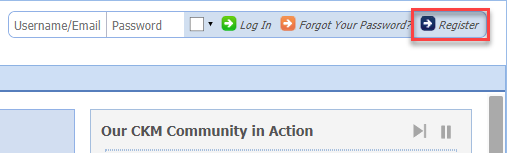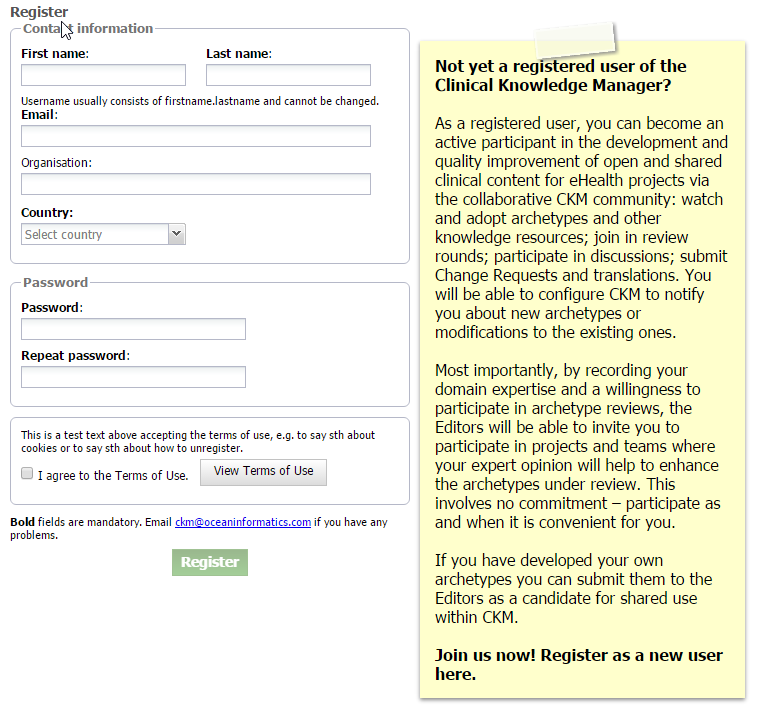Self-Registration in CKM
Registration is easy in CKM and necessary in order to get access to all the additional functionality that is available - the difference between passive viewing and active involvement!
If you need more convincing find out more on why to register and how to get involved.
You can self register, i.e. create a CKM account, by following these steps:
- Click on the 'Register' button in the top right hand corner of the CKM home screen.
- Enter your details into the registration page.
Your CKM User Name will be derived from your first name and last name. A photo is optional.
Click on the 'Register' button when these details are complete. - Watch out for an Activation Email sent to you and click the link in it to activate your CKM account.
To activate your account you need to click on this link or manually enter the activation code when you first log in.
That's it - welcome! You can now start using CKM as a registered user
If you have any problems with registration, please email ckm@oceaninformatics.com